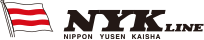Digital Calendars
A free desktop calendar wallpaper(1920x1080) can now be downloaded.
January・February

March・April

May・June

July・August

September・October

November・December

Notes
The digital calendars distributed on this site may be used free of charge as long as they are within the scope of the terms and conditions (Terms of Use for the Website ). Please check before use.
Use of the digital calendar is prohibited in the following cases:
- Redistributing or selling the digital calendar itself as content or merchandise
- Editing or modifying the digital calendar
- Use of the digital calendar for anti-social forces or illegal activities
- Any other use that the author deems inappropriate
All terms and conditions are subject to change without notice.